Messaging App
Introducing Our WhatsApp Clone, a white label chat software for business & personal use. Our chatting app script has been designed to provide an all-rounded customizable messaging platform for a variety of use cases. This Software has been designed keeping the features & technological stack in mind from top messaging platforms like WhatsApp, WeChat, Telegram, Line, etc.
Due to the popularity of its design, our chat software is built to be a WhatsApp clone, with additional features from other chat softwares like WeChat, Telegram, Line, etc. Interactive chat Our chat software is built with the best practices for developing top chat platforms like Whatsapp, WeChat & more to incorporate quick message delivery with delivery status. Interactive chat Spice up your conversations by uploading and sending a wide variety of media formats. Interactive chat You can now delete messages that have been recently sent in the chat. Message deletion can be done for just you or for the other users involved in the chat as well. Interactive chat Inspired by WhatsApp, users can reference & reply to select messages. Users can also forward select messages between chats as well. Interactive chat Make audio calls with friends and family over Wi-Fi or mobile data. Interactive chat Make video calls with friends and family over Wi-Fi or mobile data. Groups Chat with multiple users in group chats in a business setting inside a company, or casually between friends and family. Whether you’re planning a birthday party, or are using the software for inside business decisions, we’ve included group chat features in the app with all the standard features you would expect. Groups As a group admin, you can select the contacts you want to be participating in the group chat, and the one you don’t. Groups All participants in the group chat can open and see all the information regarding said group in the group info screen. Groups A group admin can control many things, including who participates in the group, who does not, be removing them, and he can also view and assign admin status to any participant. Our chat software is now equipped with the secret chat feature. You can now create a private chat session with a contact featuring self-destructive messages. All the information sent & received is erased from both parties and the servers once the session is closed or a set time has passed. Secret chats Acces the secret chat option under Contacts and select the contact for a secret chat session. Secret chats Set a chat destruction timer in-app. Once the set time has elapsed, the conversation between both parties will be deleted. Secret chats Simple 4-digit verification code is sent to the user’s device via SMS to verify & register the user on the chat software. Secret chats Users can update basic details, update their status, upload a display picture, whether during initial setup or later on. Our chat software now supports payments in-app. This enables the users to receive and transfer money to family, friends and vendors. Hassle-free. Money transfer You can select the person to transfer to, and the amount to be transferred. Money transfer You will be notified when the other party accepts the payment that you had sent. Money transfer Your payments and money transfers will be visible in the chat window. Money transfer Users can add top-up to the wallet via cards, check balance. It’s also possible to view the entire transaction history.Top features
![]()
Interactive chat.
![]()
Delivery status.
![]()
Media upload.
![]()
Secret chats & message deletion.
![]()
Video & audio calls.
![]()
Group chats.
And a lot more. Find out what's in store.
Interactive chat
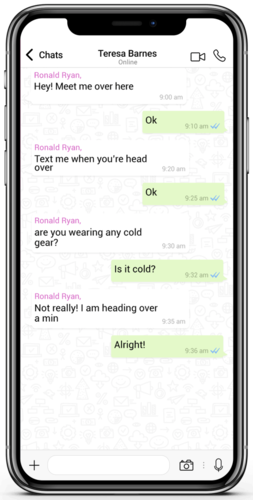
Delivery status.
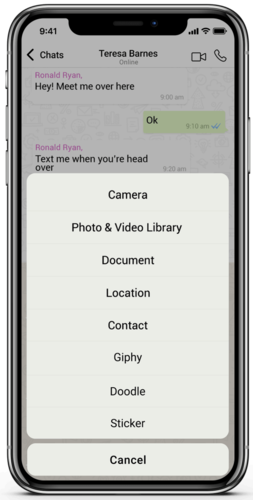
Media upload.

Delete messages.

Reply & share.

Audio calls.

Video calls.
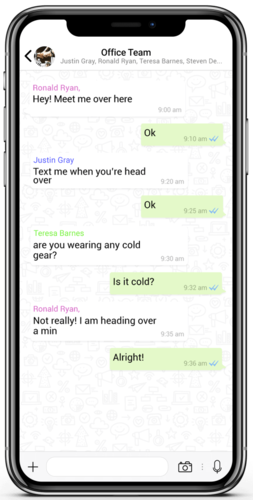
In-app features.
Groups

Add participants, manage the group.
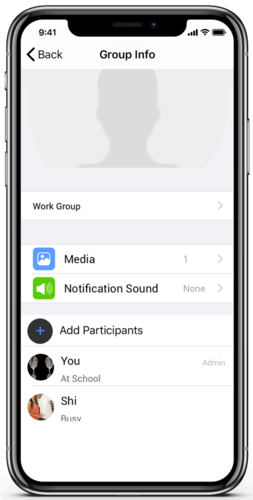
Group info.
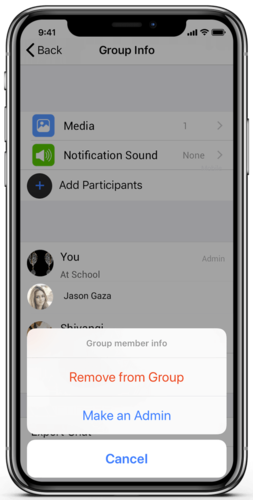
Per user settings.
Secret chats.
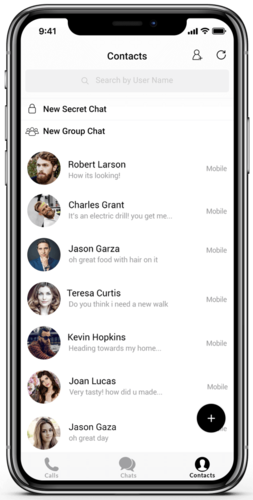
Create secret chats.
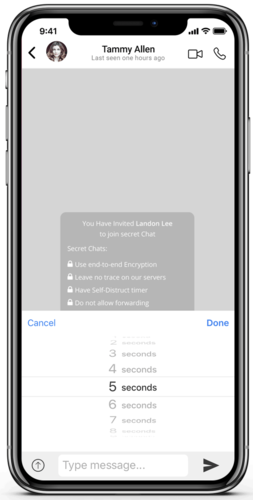
Self-destructive chats.
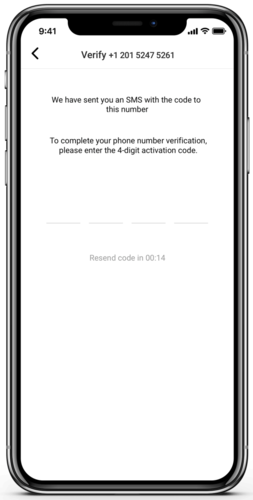
User verification.
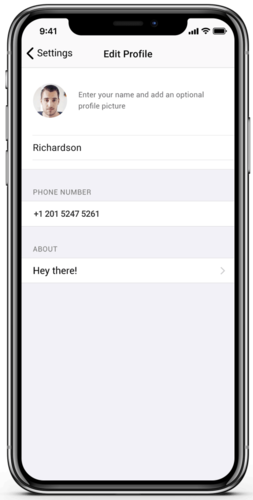
Profile details.
Money transfer.
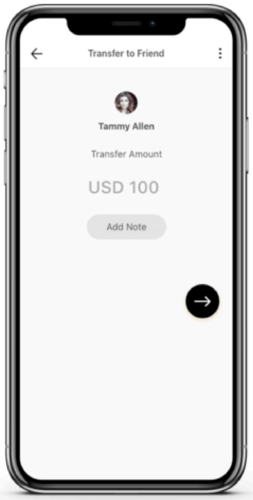
Send money to friends and family.
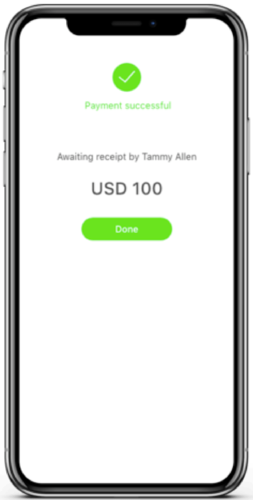
Payment notifications.
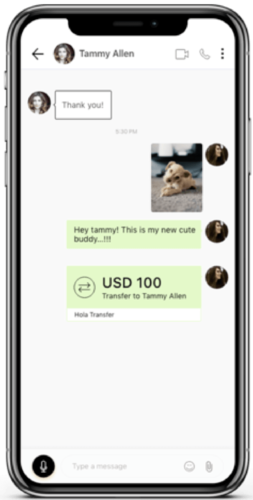
In-chat payments.
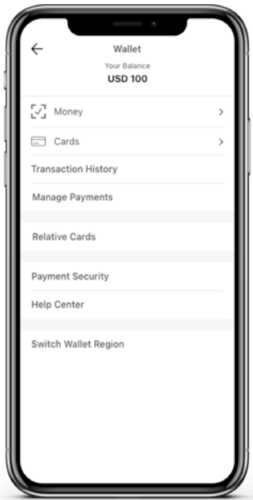
Wallet settings.
Sounds amazing? Submit your order.
